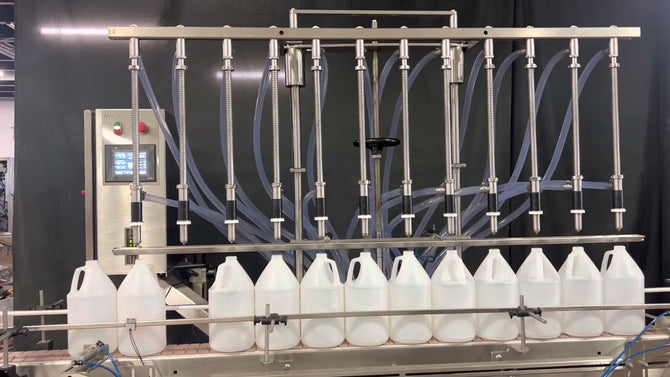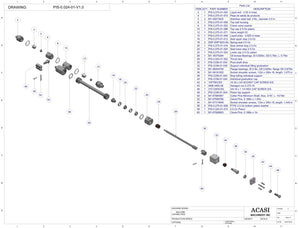News & Articles
Discover insightful articles, expert tips, and the latest industry trends to keep you informed and inspired.
A friendly guide for some overflow inline filler machines troubleshooting
When a customer buys a machine, a production line or a project: bottle unscrambler machine, conveyors, overflow or piston inline...